Since their introduction in the 1990’s, internet based learning management systems, or LMS’s for short, have risen to prominence as a way for educators, administrators, and students to leverage the internet to facilitate learning. In the decades since, LMS’s have kept pace with advances in computer science to bring the latest and greatest features to education. With the introduction of MySQL databases, LMSs were able to connect entire universities. Advances in Flash video made it possible to create on-demand video lectures. Cloud computing was able to take LMS’s off university servers and set the stage for the LMS’s to become a force in SaaS.
Understandably, the LMS industry has come to be worth billions of dollars, with analysts estimating it will grow to be a $37.9 Billion business within the next 5 years. With competition ramping up to capture as big a slice of that pie as possible, there’s never been more pressure to stand out from the crowd. An easy way to do that is by bringing advanced collaboration features into your LMS, making it a true space for individual and group learning.
Learning is a group activity, it always has been. Even before the advent of the written word, knowledge was passed from generation to generation in groups through song and storytelling, as societies advanced, so did the methods of teaching large groups, from the Socratic method all the way to modern day classroom environments. In addition to being much more efficient than one-on-one education, numerous studies have shown that people learn more effectively in a group environment.
Historically, translating the benefits of group learning to an online or hybrid classroom environment has proven to be a difficult task. Thankfully, the advances in collaboration technology that benefit so many businesses also can provide unique and important benefits when properly integrated into an LMS. Here are just a few examples of how collaboration features can make an LMS more effective.
In the world of video conferencing, Zoom has become genericized in the same way that Kleenex has become synonymous with tissues. Thanks to being high quality, easy to use, and incredibly low-cost, Zoom became the de facto standard for conducting online education in the last few years. Though there will no doubt be some challengers to the crown, Zoom’s ubiquity in education is unlikely to fade away anytime soon.
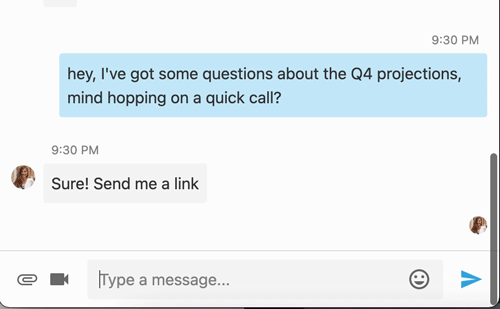
So if Zoom is going to be a part of the educational experience, it only makes sense to have it be a part of a great LMS. Weavy’s in-app chat feature (more on that in a moment) makes it easy to connect your Zoom account to your LMS and easily send a meeting invitation in only a few clicks, meaning an educator can start a video session without ever having to navigate away.
Of course, Zoom cannot and should not be the only way to conduct classroom discussions. First and foremost video calls are measurably more mentally and emotionally draining than comparable in-person interactions. Research has shown that a person’s ability to focus declines significantly the more time they spend in videoconferences, as their brains have to do extra work to interpret visual cues and decipher language when filtered through the necessary audiovisual compression. This phenomenon, dubbed Zoom fatigue by experts, ultimately undermines the entire purpose of online learning, as it negatively impacts comprehension and retention.
From a logistical perspective, it’s also easier to conduct parts of the educational process over text communication. Consider this scenario: a class convenes for a short period of time on a Zoom call for a lecture. Afterwards the class uses group messaging to split up into small groups to discuss an assignment, including sharing a Google Doc that one of the students uploaded using file sharing (more on that later), they’re able to divide up the assignment and discuss which portions will be done by whom. Say a question about the assignment comes up, one of the students can open a direct message to the teacher and get an answer immediately to relay to the group.
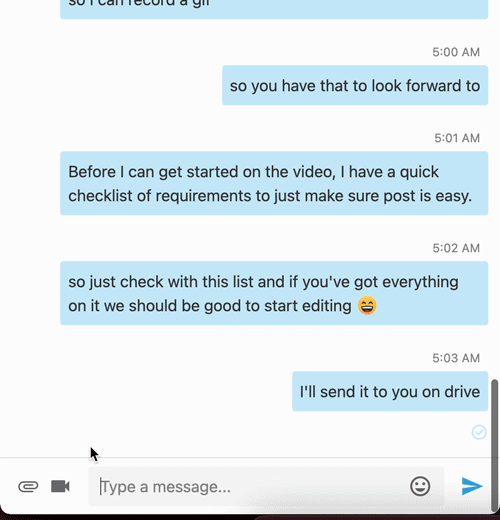
There are more usecases for in-app chat in education than can be fit into a single article, and with the ability to create as many different group chats as you like, the possibilities for different discussions, study groups, and study spaces are endless. There are of course some spaces where relying only on in-app chat to conduct educational discussions.
When you need to have more contextual conversations, it’s time to break out activity feeds. Feeds are an in-app space where users can share updates and other users can comment or discuss the update. The beauty of feeds is that unlike chat, which is built on single, persistent conversations, feeds are able to be object oriented, meaning that a discussion can take place around a single object. In the context of education, that means an educator can create a space for a specific discussion.
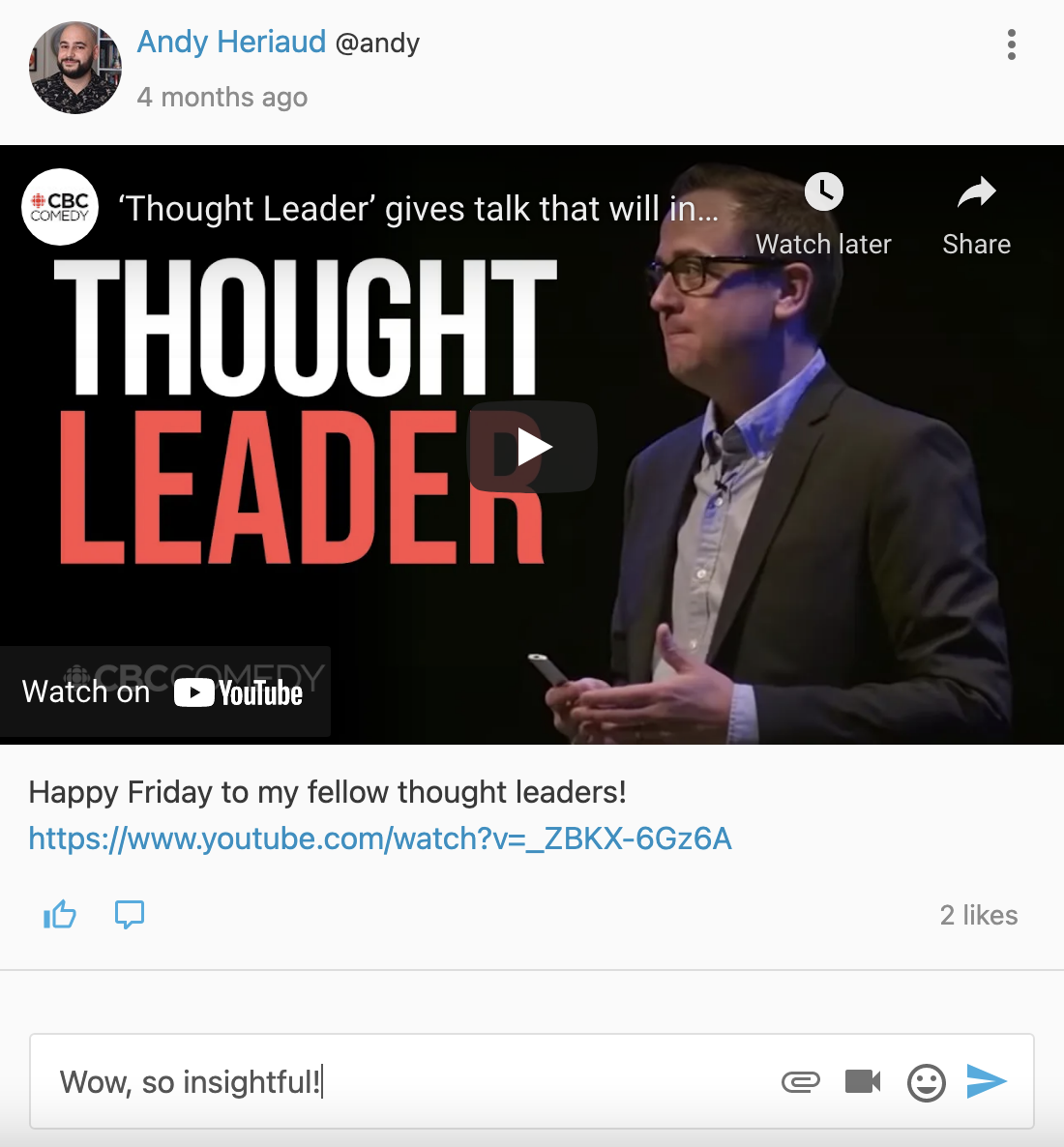
As an example, say a history professor has found an online lecture that’s relevant to the current curriculum. Using feeds in the same way I did in the photo above, the professor could embed the lecture video along with a discussion prompt. In the comments below, each of the students could comment and engage in a contextual conversation. They could even attach a longer written response by uploading or linking to their Google Drive or Dropbox account. The best part is that there’s now a dedicated space in the LMS where everyone can return to the discussion at any time. Depending on how you choose to configure Weavy and the server SDK, nearly any element in your LMS can become a place for a feed where users can discuss, comment, and converse.
Homework. Hate it or love it, it’s an inevitability of the education equation. Every LMS has some form of file management system, and with good reason: educators need an easy way to digitally distribute curriculum and coursework, and students need a way to easily upload homework, essays, and any other assignments. Though the capabilities of file sharing features in most contemporary LMS’s have kept pace by adding support for most standard file types, and have some rudimentary organizational features, there are still shortcomings.
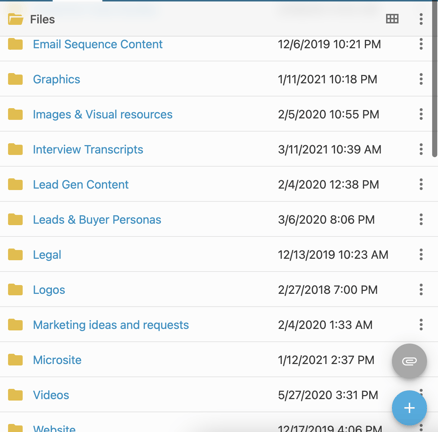
Weavy’s Document Collaboration allows students and educators to not only upload files directly to the LMS, but also link their cloud storage accounts like Dropbox, OneDrive, or Google Drive. Additionally, Microsoft Word files and Google Docs files can be synced directly with the LMS. But Weavy takes this a step further by allowing synced files to be edited within your LMS, meaning students don’t have to ever leave the LMS to complete their work. Imagine how much time can be saved when a student can create, edit, and share a Google Doc or Microsoft Word document completely within the LMS.
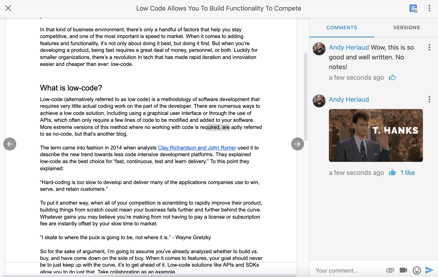
With over 30 million students in the US alone relying on Google Docs as their primary word processor, making a seamless experience between your LMS and Google Docs isn’t just a value add, it’s essential. Document collaboration also offers built in version control to make sure that work isn’t being modified after it was turned in. Furthermore, using the comments feature built into our file sharing, teachers can leave feedback on the completed work that students can view at any time.
The business of online learning is accelerating at a rapid pace. As the demand for better LMS’s with more robust features increases, the pressure is on for teams both large and small to keep up. By adding collaboration features to your LMS, you can not only keep up with demand but improve the experience of your users by making your system not only built for learning management, but for the entire learning experience.
To access live chat with our developer success team you need a Weavy account.