From my earliest days as a legal intern to my time as a freelance video editor to my current role as a marketing professional, one thing has remained constant: files. Not just files, but multiple versions of the same files: revisions upon revisions upon revisions, each stored and organized for posterity, lest we ever need to roll back to an earlier version of a blog post, or a travel vlog, or a legal contract.

To make matters worse, often in the rush of trying to get things done as efficiently as possible, we find ourselves abandoning our tried and true organizational method in favor of indistinct revisions titles. Who among us doesn’t have a folder that looks something like this:
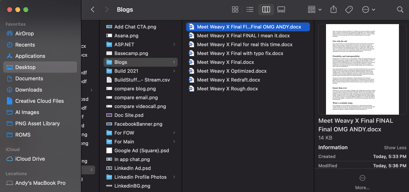
Luckily, this era of wild west file management may be a thing of the past. Because our cloud-first future has come with a lot of exciting quality of life improvements, and one of them in particular is a game changer for anyone who lives their lives in files: version control.
What is file version control?
File version control is a system that tracks and manages different versions of the same file. Like so many consumer and enterprise facing features, version control has its origins in software development, where it is also known as source code control. The basic philosophy behind version control is storing multiple iterations of the same document within a repository, surfacing each iteration to end users should they need to reference them or roll back to that iteration. More advanced implementations of version control will also track which versions were modified by which user, creating a digital chain of custody for the file.
Version control has slowly found its way into numerous consumer products. Mac OS X 10.7 Lion introduced a very rudimentary (and fairly poorly advertised) version control system where the core OS APIs replaced the “Save As” function with “Duplicate.” The idea behind this change was that Mac OS X would store each subsequent save of the same file, allowing users to roll back to earlier versions, not unlike how their Time Machine software handles computer backups. It was confusing for end users, had no way to sync files across devices or users, and was largely ignored by major software developers.
Version Control and Web Apps: a match made in the cloud
In the world of cloud based productivity, file version control has been much more successful. Google added version control in the form of “version history” to their G Suite early on, and have improved upon it with every subsequent release. But of course, not every team relies on G Suite or uses macOS, but nonetheless want to benefit from the convenience of file version control. Numerous platforms have sprung up in the last few years to provide version control solutions to large enterprises, while leaving smaller developers and organizations in the cold.
Weavy’s low-code collaboration API is designed to fill this gap. Our Document Collaboration feature allows app developers to quickly and easily integrate enterprise class file storage and syncing directly into their platform. In addition to our robust third-party integrations and best-in-class file previews, document collaboration comes with version control right out of box with no need for additional configuration.
Our development team wanted to bring the convenience of automatic version control to every file that a team would have to work with. With Weavy any developer can add full enterprise class file management To that end, any local files that are synced with Document Collaboration have an automatic version control that updates which each update to the original file.
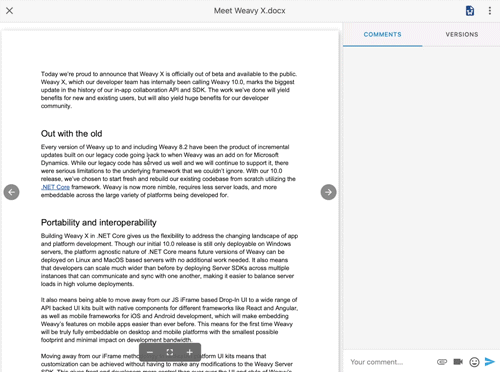
In addition, if multiple users choose to modify the document, Weavy keeps track of who is responsible for each update, creating a clear history of how the document was modified. This way multiple users can collaborate on the same Microsoft Office document with proper version control akin to the experience of using G Suite apps like Google Docs or Sheets.
At Weavy we’re big fans of File Previews, so our implementation of file version control goes a step beyond merely archiving older versions by having full sized previews of each version. This means users can see exactly what differences there are between versions without having to open them in other applications. This is crucial for mobile apps where opening an SVG or Word file is less convenient.
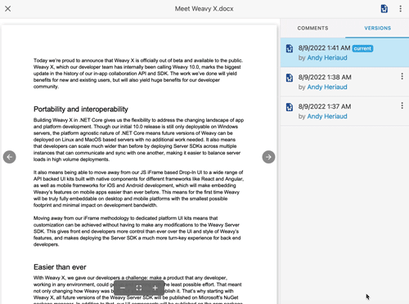
Files aren’t going anywhere anytime soon. Working with files can be an incredible pain, but it doesn’t have to be. Version control is an incredible tool to streamline digital workflows, especially when multiple users are able to utilize it for collaboration. With API based solutions like Weavy’s Document Collaboration, that convenience can be easily added to any web or mobile app in a matter of minutes.